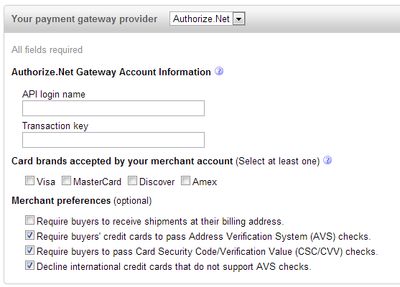- Authorize.net Developer Community
- Authorize.net Community Discussions
- Integration
- Re: Ebay Integration - Help! Authorize.net not an ...
- Subscribe to RSS Feed
- Mark Topic as New
- Mark Topic as Read
- Float this Topic for Current User
- Bookmark
- Subscribe
- Mute
- Printer Friendly Page
- Mark as New
- Bookmark
- Subscribe
- Mute
- Subscribe to RSS Feed
- Permalink
- Report Inappropriate Content
Ebay Integration - Help! Authorize.net not an option.
I have registered with Authorize.net and setup an account on ebay. I went through Site Preferences inputting Transaction Key and API Login information.
When checking out, I deselect the paypal option and select "Credit Cards" as a buyer payment. When I go to finalize the auction, it says the below.
Does anyone know what's going on? Ebay telling me to call Authorize.net, but I have a feeling it's on Ebay's Side.
"ou can not submit your listing due to the following problems
Attention! In order to use the credit card option you need to have both a valid Internet Merchant account and a payment gateway in place to secure the transactions. To find out more about this please review the information on the following page: At this time the only compatible gateways for use on eBay are Payflow and Authorize.net. If you are ready to setup your payment gateway you will find instruction under “Setting up a payment gateway for your Internet merchant account” on the following page: Once you have setup your gateway please contact customer support to make the appropriate adjustments to your account to start accepting credit cards. For complete list of approved gateway companies go to the |
11-04-2012 04:06 PM
- Mark as New
- Bookmark
- Subscribe
- Mute
- Subscribe to RSS Feed
- Permalink
- Report Inappropriate Content
Once you have setup your gateway please contact customer support to make the appropriate adjustments to your account to start accepting credit cards.
did you do that step?
11-04-2012 04:25 PM
- Mark as New
- Bookmark
- Subscribe
- Mute
- Subscribe to RSS Feed
- Permalink
- Report Inappropriate Content
Wow. thanks for the quick reply.
I did not contact customer support to do the setup. is their any additional cost involved? Or is it just a few boxes that require checking on their side?
Thanks
11-04-2012 04:32 PM
- Mark as New
- Bookmark
- Subscribe
- Mute
- Subscribe to RSS Feed
- Permalink
- Report Inappropriate Content
Hi Griffalan,
The instructions for setting up your Ebay account to accept credit cards with Authorize.Net is available here: http://pages.ebay.com/help/pay/checkout-preferences.html#payflow
You may also access the setup page for your merchant account by going directly here: https://arbd.ebay.com/ws/eBayISAPI.dll?SetUpPaymentGateway&pgw=2
As part of the setup, you'll need to provide your API Login and Transaction key by logging into the Merchant Interface at https://account.authorize.net. If you need assistance with these two items, there is an excellent video tutorial here: http://www.authorize.net/resources/videos/API_640x480.html
Of course, if you still have trouble, please feel free to contact customer support. They will be happy to assist you.
Richard
11-04-2012 06:01 PM - edited 11-04-2012 08:31 PM
- Mark as New
- Bookmark
- Subscribe
- Mute
- Subscribe to RSS Feed
- Permalink
- Report Inappropriate Content
I did not contact customer support to do the setup. is their any additional cost involved? Or is it just a few boxes that require checking on their side?
The message is from ebay, so you will need to contact ebay for that.
11-05-2012 04:18 AM
- Mark as New
- Bookmark
- Subscribe
- Mute
- Subscribe to RSS Feed
- Permalink
- Report Inappropriate Content
Thanks for all your help guys. Still not working. I tried calling Authorize.net and they could assist...
The only other thing i've noticed when I sigining up for a account is it is listed as
Credit Cards
Skrill
Paymate
Propay
I selected Credit Cards from the list. I did not see Authorize.net as a payment option. Still getting error from first page.
11-05-2012 06:51 AM
- Mark as New
- Bookmark
- Subscribe
- Mute
- Subscribe to RSS Feed
- Permalink
- Report Inappropriate Content
So I got it listed...
The issue is ebay told me I have to accept Paypal before I can accept credit cards. Is this true?
I do not want to Use Paypal. Is their anyway for me to get around this? The whole point of authorize.net was to avoid paypal usage...
Is anyone else experiencing this? Forced paypal to use Authorize.net?
11-05-2012 07:33 AM
- Mark as New
- Bookmark
- Subscribe
- Mute
- Subscribe to RSS Feed
- Permalink
- Report Inappropriate Content
Did you ever get this resolved in it's entireity? I had the exact same problem to start..." card code required error 33" but tried countless permutations and nothing worked on Authorize or Ebay side. Also, I already had Paypal as acceptable payment so this was not causing it. Please help- I've wasted 6 hours on this already....Thank you.
08-09-2013 10:18 AM
- Mark as New
- Bookmark
- Subscribe
- Mute
- Subscribe to RSS Feed
- Permalink
- Report Inappropriate Content
Hello RainbowsofLight,
Just to confirm, do you have the "Require buyers to pass Card Security Code/Verification Value (CSC/CVV) checks." field selected on your eBay account?
Richard
08-09-2013 11:31 AM
- Accept js in Integration and Testing
- Questions Regarding Integration of Authorize.Net Accept Hosted in React Native Mobile App in Integration and Testing
- Microform integration for saved credit cards? in Integration and Testing
- eCheck with SIM Integration in Integration and Testing
- Sending Customer Email with Transaction for Receipts in Integration and Testing