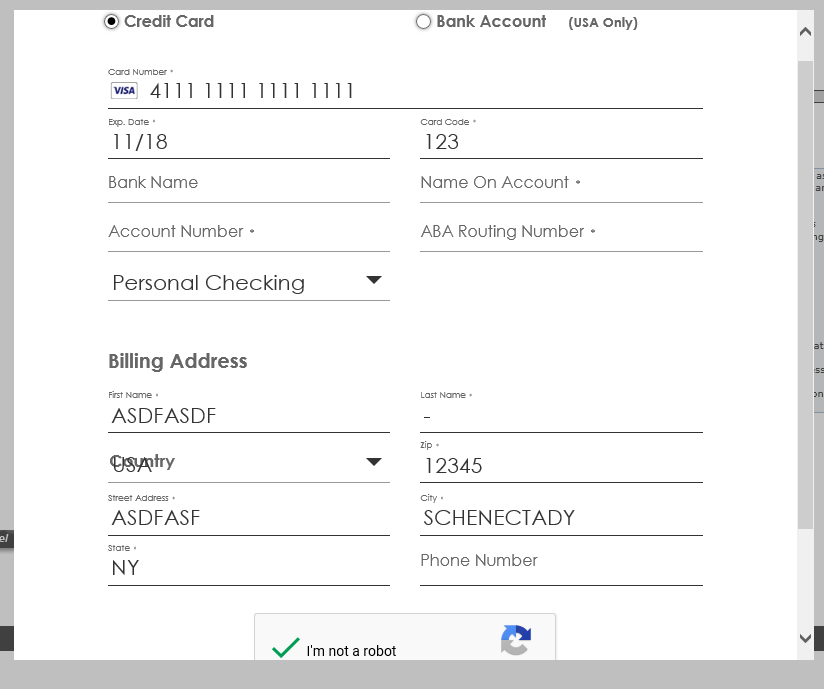- Authorize.net Developer Community
- Authorize.net Community Discussions
- Integration
- Urgent !!! Suddenly Hosted Payment form behaving w...
- Subscribe to RSS Feed
- Mark Topic as New
- Mark Topic as Read
- Float this Topic for Current User
- Bookmark
- Subscribe
- Mute
- Printer Friendly Page
- Mark as New
- Bookmark
- Subscribe
- Mute
- Subscribe to RSS Feed
- Permalink
- Report Inappropriate Content
Urgent !!! Suddenly Hosted Payment form behaving weird
Urgent !!! Suddenly Hosted Payment form behaving weird
Hi Team,
We are using authorize.net hosted payment form since long ago and it was working fine in both sandbox and production .
Today in sandbox account we observed hosted payment form suddenly started showing order summary at the top of the form and phone number as a mandatory field.
We never seen these before or we have not touched or made any changes in authorize.net implementation.
Also, in IE hosted payment form stop working. When user click on complete checkout button its got stuck on that hosted payment form only.
We have never seen this before with sandbox.
I am wondering why we are getting these things at this movement.
Have you released any changes in sandbox configuration/hosted form ?
Please let us know as this is blocker for our Testing and UAT.
As of today production is working fine but still can you please make sure that there is not changes released for production.
Thanks,
Ravi
07-18-2018 05:18 PM
- Mark as New
- Bookmark
- Subscribe
- Mute
- Subscribe to RSS Feed
- Permalink
- Report Inappropriate Content
Hi @raviparmar
Thanks for the feedback . Yes we are fixing the below 2 issues for sandbox .
Can you let us know what is the version of IE and operating system you seeing the issue ?
Thanks
Send feedback at developer_feedback@authorize.net
07-18-2018 05:46 PM
- Mark as New
- Bookmark
- Subscribe
- Mute
- Subscribe to RSS Feed
- Permalink
- Report Inappropriate Content
Dear Anurag,
Ravi Parmar
07-18-2018 10:16 PM
- Mark as New
- Bookmark
- Subscribe
- Mute
- Subscribe to RSS Feed
- Permalink
- Report Inappropriate Content
Hi @raviparmar,
Fix is done from Dev side and currently it's going into our test environment.
According to our current plan, fix will be available in sandbox tomorrow morning.
We will definitely keep you posted as soon as sandbox deployment is done, so that you can verifty from your side.
Thanks again for your feedback!
- Angie
07-18-2018 11:27 PM
- Mark as New
- Bookmark
- Subscribe
- Mute
- Subscribe to RSS Feed
- Permalink
- Report Inappropriate Content
Hi, @raviparmar,
Our new deployment to sandbox is done. Could you please verify from your side, see if the issues are fixed?
It would be helpful if you can clear your cache in the browser first and do the verification.
Thanks,
Angie
07-19-2018 08:43 AM
- Mark as New
- Bookmark
- Subscribe
- Mute
- Subscribe to RSS Feed
- Permalink
- Report Inappropriate Content
We are noticing similiar issues. We have noticed that the order summary has been removed. However we have test automation around the accept hosted iframe and notice that the functionaility has changed.
In the past, if you entered an invalid card number, there was an error message displayed to hint to the user that their card number was invalid. Now, there is no error, and the submit button is disabled. Is this something that we can expect to be reverted to the old functionality?
07-19-2018 09:15 AM - edited 07-19-2018 09:16 AM
- Mark as New
- Bookmark
- Subscribe
- Mute
- Subscribe to RSS Feed
- Permalink
- Report Inappropriate Content
Hi @jwh31579,
The card number validation is still there. Hint(red border line) should still show when card number is invalid.
Could you please clear browser cache and try again? If issue continues, attach a screenshot? That will be very helpful.
Thanks a lot!
- Angie
07-19-2018 09:25 AM
- Mark as New
- Bookmark
- Subscribe
- Mute
- Subscribe to RSS Feed
- Permalink
- Report Inappropriate Content
Phone number is no longer a required field, so we can go ahead with some of our automated testing. However, on IE, we still get all of the new fields. When we press the button to submit the credit card information, it hangs in your code.
By corporate policy, the users who do the UAT testing are required to use IE. So our UAT testing is still blocked. We had hoped to complete our UAT testing today. Please look into this as soon as possible.
Also country field is overlapping.
We are using IE11(with document mode 10) and Windows 7 & 8
Thanks
07-19-2018 09:47 AM
- Mark as New
- Bookmark
- Subscribe
- Mute
- Subscribe to RSS Feed
- Permalink
- Report Inappropriate Content
Hello, there used to be an error msg on the UI where declined card error message shows. Below is an example of where the error msg would show up. The error "Invalid Card Number" is no longer present on the UI, there is only the red underline that you mentioned.
07-19-2018 10:49 AM
- Mark as New
- Bookmark
- Subscribe
- Mute
- Subscribe to RSS Feed
- Permalink
- Report Inappropriate Content
Hi ReadyQA,
The card number in your example passes a Mod-10 check for a valid MasterCard BIN, so you should see a decline with a test card number as it should not be invalid. We recently updated our MasterCard BIN range. We are not sure when you last saw an invalid response, but this decline response in Production and a Success response in Sandbox.
Can you confirm that you are seeing this with this card number and in what environment and provide any additional detail that may be helpful to us in understanding what you are encountering?
Thank you,
Elaine
07-19-2018 04:20 PM
- Sandbox Accept Hosted CSP issue in Integration and Testing
- Equivalent of the old AIM x_test_request when migrating to Payment Transactions API Live Console XML in Integration and Testing
- Accept Hosted Payment form token not getting generated in Integration and Testing
- Authorize.net Wordpress Plugin Breaks Suddenly in Integration and Testing
- Serious flaw in CARD UPDATER/CIM - BE AWARE in Integration and Testing