Streamlined API enables easier integration
The Authorize.Net API makes it easy to create, capture, refund and void secure payment transactions. Offering both XML or JSON, it works well with Ruby, Node.js, Python, and many other languages. The streamlined API also has the bandwidth to accept payments in every environment.
Use the live console to run a variety of transactions, from charging and authorizing a credit card to issuing refunds, debiting a bank account and much more. Here are a few examples:
1) Run a transaction
You can run a payment transaction using the Authorize.Net API Reference in either JSON or XML, without even setting up a Sandbox account.
Select "Payment Transactions" from the menu on the right-hand side of the page. Select the "Try It" tab, and then hit the "Send" button.
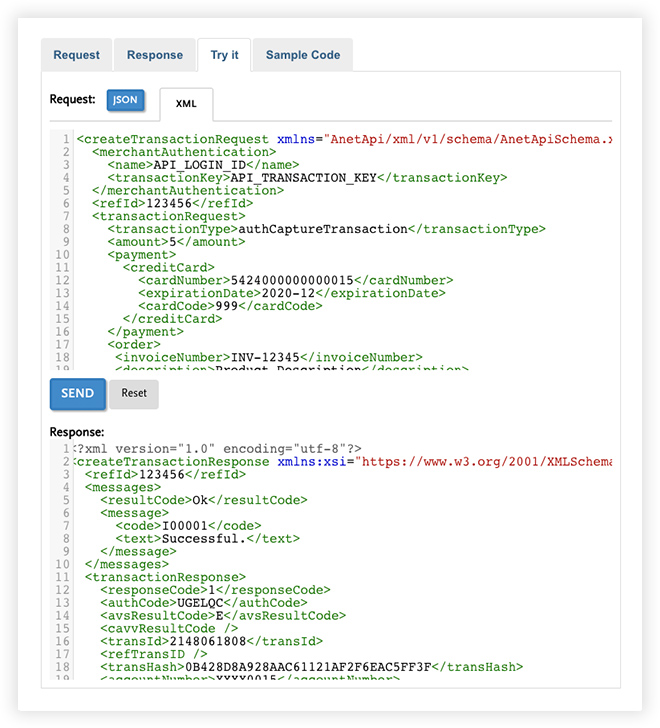
2) Charge a credit card
Charge a credit card by opening the API reference, going to the "Payment Transactions" heading to the right, and selecting, "Charge a Credit Card." Next, enter your default credentials and hit the "Send" button.
3) Try the sample code
Once you’ve run a payment, you can choose your desired sample code and language. Click the Github link and follow the steps to clone the depository. Click download.
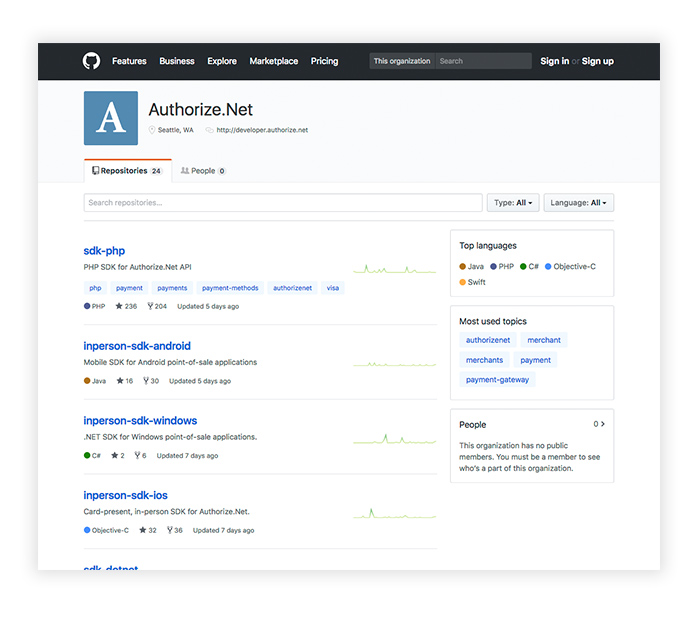
4) Demystify error codes
Enter the response code you’re getting from the Authorize.Net Payment Gateway into the Response Code Tool and get a clear translation.
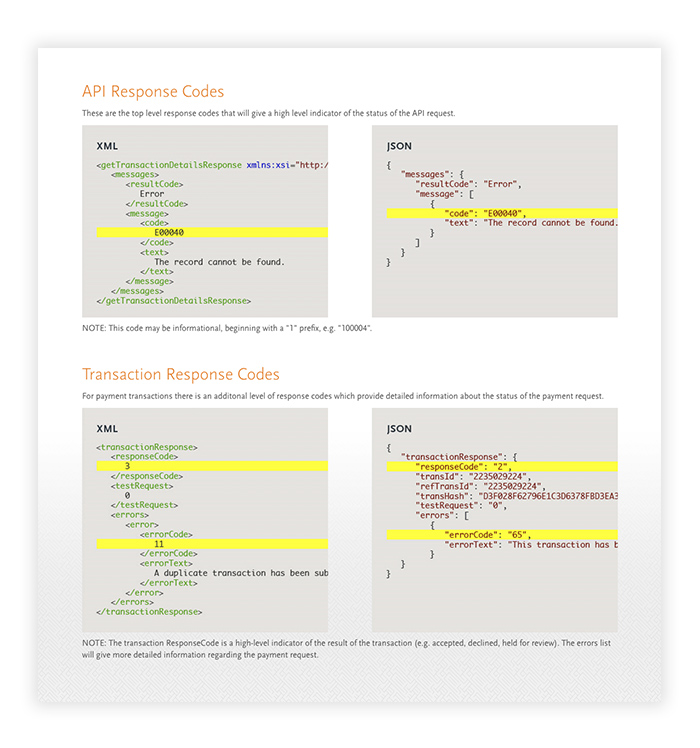
5) Test it all out
Use the Testing Guide to trigger specific transaction responses while you’re running tests in the Sandbox.
With the guide, you can make sure you test the most important aspects of your merchant’s payment solution.
Achieve PCI Compliance — with Ease using Accept Suite
Ensuring that the sites you build are PCI compliant can be a challenge, placing your merchant at risk, as well as complicating your process of setting up a payment platform.
The Authorize.Net Accept Suite enables you to build any modern site or app without increasing the PCI burden for merchants.
To learn more about PCI compliance and our range of integration options, check out our Accept page.
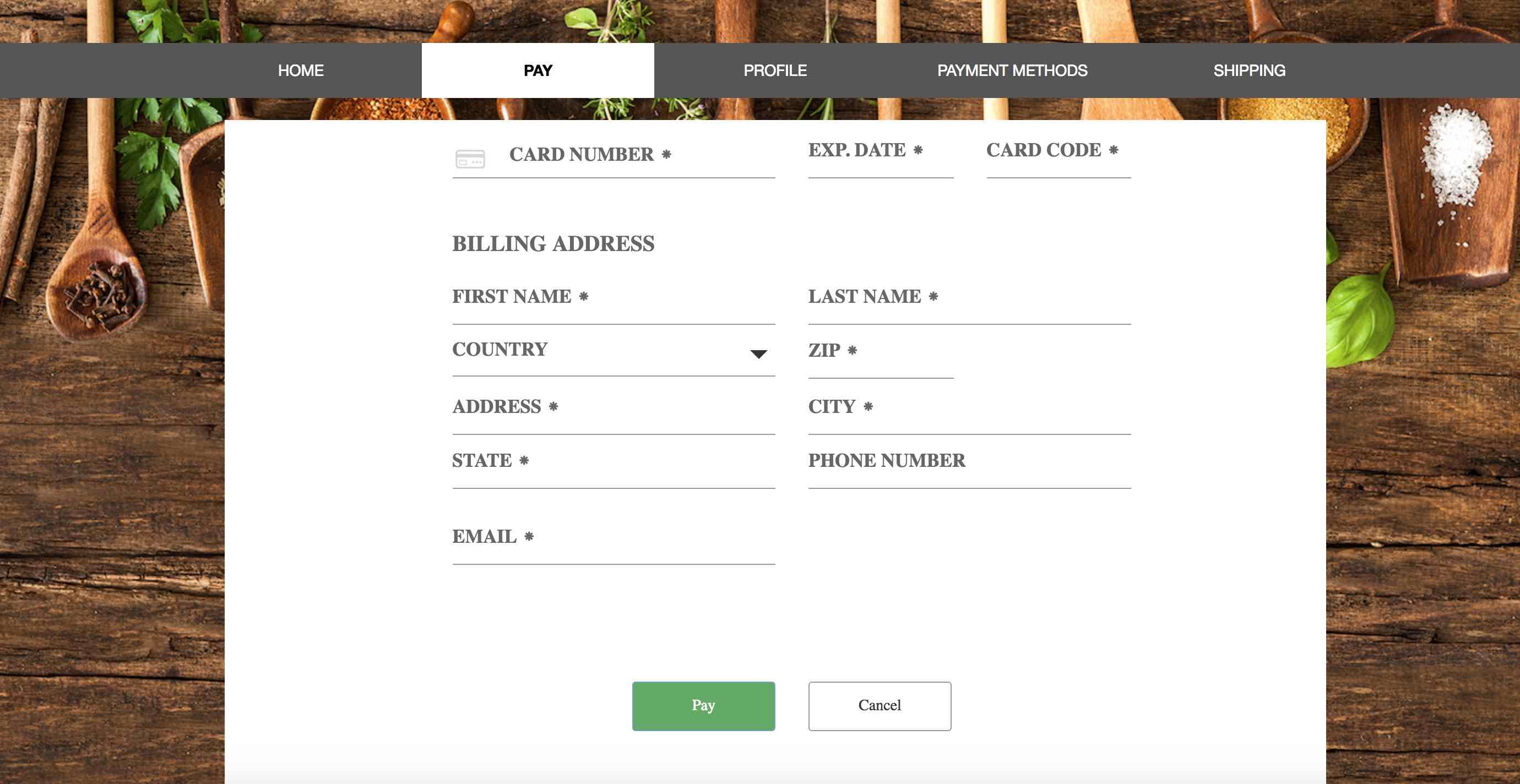
Please reach out to me for any feedback at developer_feedback@authorize.net
Thanks
Anurag
https://www.linkedin.com/in/anuragg/
