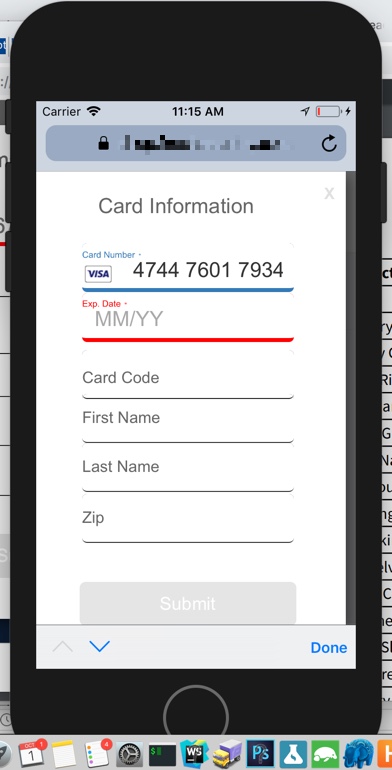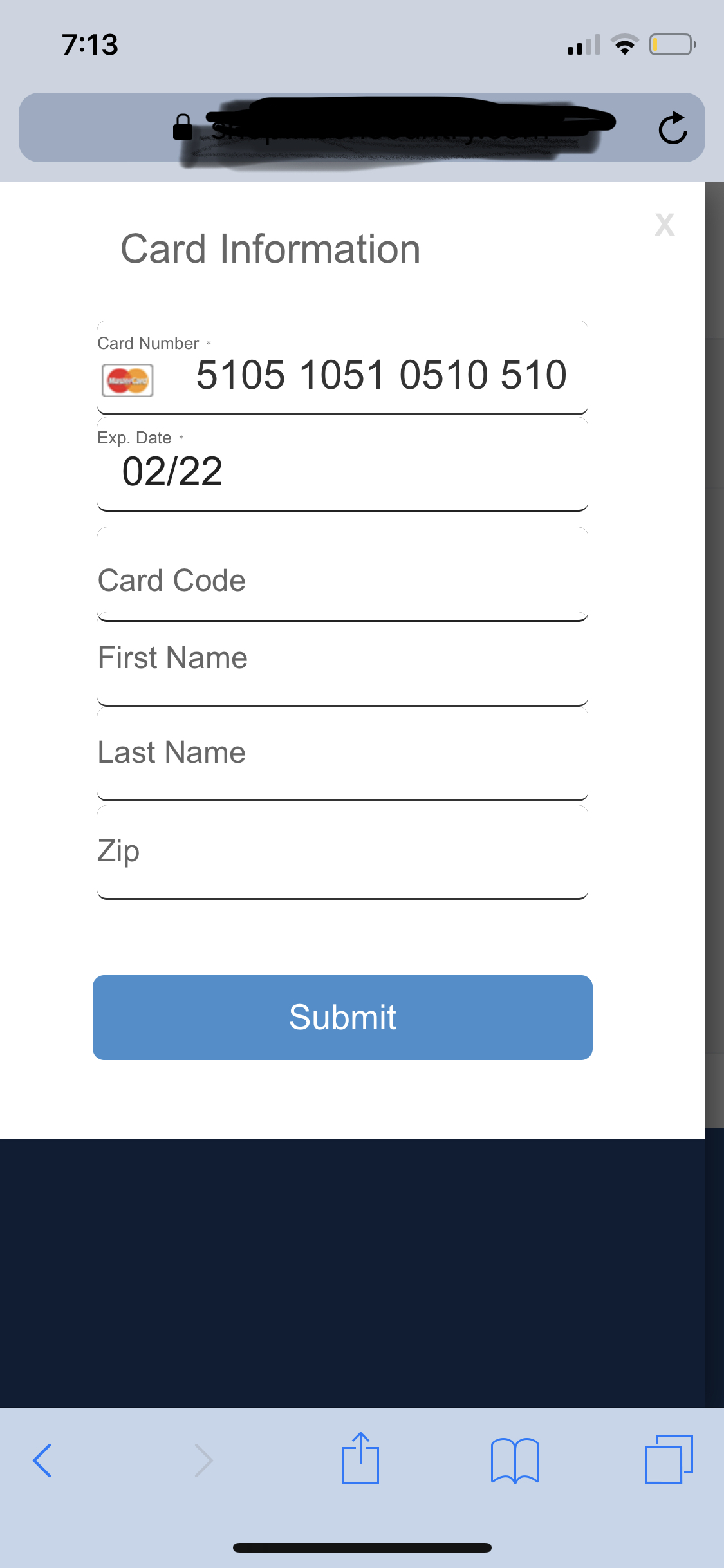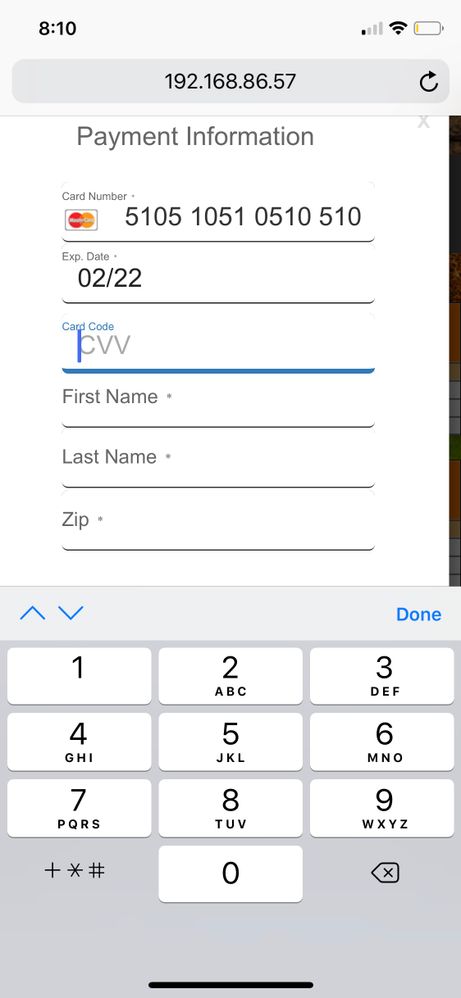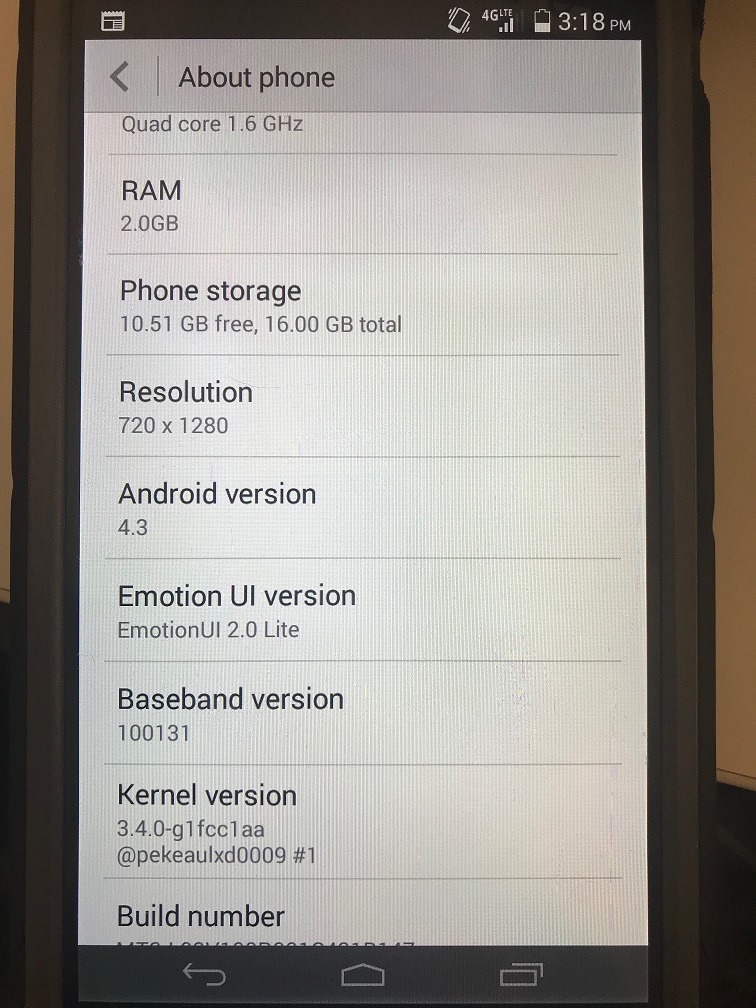- Authorize.net Developer Community
- Authorize.net Community Discussions
- Integration
- Card Number Field Last Digits Not Visible On Mobil...
- Subscribe to RSS Feed
- Mark Topic as New
- Mark Topic as Read
- Float this Topic for Current User
- Bookmark
- Subscribe
- Mute
- Printer Friendly Page
- Mark as New
- Bookmark
- Subscribe
- Mute
- Subscribe to RSS Feed
- Permalink
- Report Inappropriate Content
Card Number Field Last Digits Not Visible On Mobile
For mobile views, the last digits are being cut off. This is causing a lot of confussion for customer. How do we make the entire field visible?
Notice in the screenshot not all of the digits are visible for Card Number.
10-01-2018 09:19 AM
- Mark as New
- Bookmark
- Subscribe
- Mute
- Subscribe to RSS Feed
- Permalink
- Report Inappropriate Content
What device and app are you using? It looks like a emulator on mac from screenshot, not a real device. We tested on real devices we have and it looks good.
10-01-2018 01:23 PM
- Mark as New
- Bookmark
- Subscribe
- Mute
- Subscribe to RSS Feed
- Permalink
- Report Inappropriate Content
What device and app are you using? It looks like a emulator on mac from screenshot, not a real device. We tested on real devices we have and it looks good.
10-01-2018 01:30 PM
- Mark as New
- Bookmark
- Subscribe
- Mute
- Subscribe to RSS Feed
- Permalink
- Report Inappropriate Content
Have tested this on samsung galaxy s9, apple iphone s5, 6plus, and X.
We didnt know there was an issue until customer started reporting not seeing the full card number.
I used the emulator for screenshots and testing.
We are using Accept Hosted.
Here is a screenshot from the iPhoneX. In this case the last digit is cutoff.
10-01-2018 05:24 PM
- Mark as New
- Bookmark
- Subscribe
- Mute
- Subscribe to RSS Feed
- Permalink
- Report Inappropriate Content
Did the same test with the sample application:
https://github.com/AuthorizeNet/accept-sample-app
It has the same problem. Entire card number not visible.
Test card number 5105105105105100
10-01-2018 06:17 PM
- Mark as New
- Bookmark
- Subscribe
- Mute
- Subscribe to RSS Feed
- Permalink
- Report Inappropriate Content
This is Accept UI page, we tried our test page on phone and it looks ok. can you try the following link?
https://authnettest622.github.io/v3/CertTest/MerchantPage.html
1. load page, wait for a bit
2. click on button
or could you give us your page so we can take a look?
10-02-2018 02:39 PM
- Mark as New
- Bookmark
- Subscribe
- Mute
- Subscribe to RSS Feed
- Permalink
- Report Inappropriate Content
The test site https://authnettest622.github.io/v3/CertTest/MerchantPage.html
has the same issue.
For some reason I can't upload the image here, so here is a link to the screenshot from your test site:
https://www.dropbox.com/s/cs9arfk0rswrr61/2018-10-02_19-08-17.png?raw=1
5105105105105100 is the number used in the above.
I'm not saying you can't type in the full card number. Because it does allow you to type in the full number. The problem is, you can't see the entire card number. Because of this, we have several mobile customers say they can't enter their complete card number. They are not realizing that the number is just hidden from view.
On smaller screen size up to 4 number are hidden.
10-02-2018 05:28 PM
- Mark as New
- Bookmark
- Subscribe
- Mute
- Subscribe to RSS Feed
- Permalink
- Report Inappropriate Content
we could not repro on iphone 6s, 7s, nexus devices we have. We only repro on one unsupported old device(HUAWEI) with lower resolution. If you slides on the card number to left, all the digits are still visible.
here is the resolution of the phone with repro.
10-03-2018 03:36 PM
- Mark as New
- Bookmark
- Subscribe
- Mute
- Subscribe to RSS Feed
- Permalink
- Report Inappropriate Content
Can I trouble you for a screenshot of the creditcard number field filled out?
5105105105105100
My screenshot is from your test site on an iPhoneX running iOS 12.
Also, where is the official list of supported devices/plateforms for AcceptUI?
10-03-2018 04:02 PM
- Accept.JS Hosted Payment Form Styles in Integration and Testing
- Using Accept.js in Integration and Testing
- Payment Profile w/o billing info generate "Street Address: Match Zip: Matched first 5 digits (Y)" in Integration and Testing
- Accept.js - how to add Customer informations in Integration and Testing